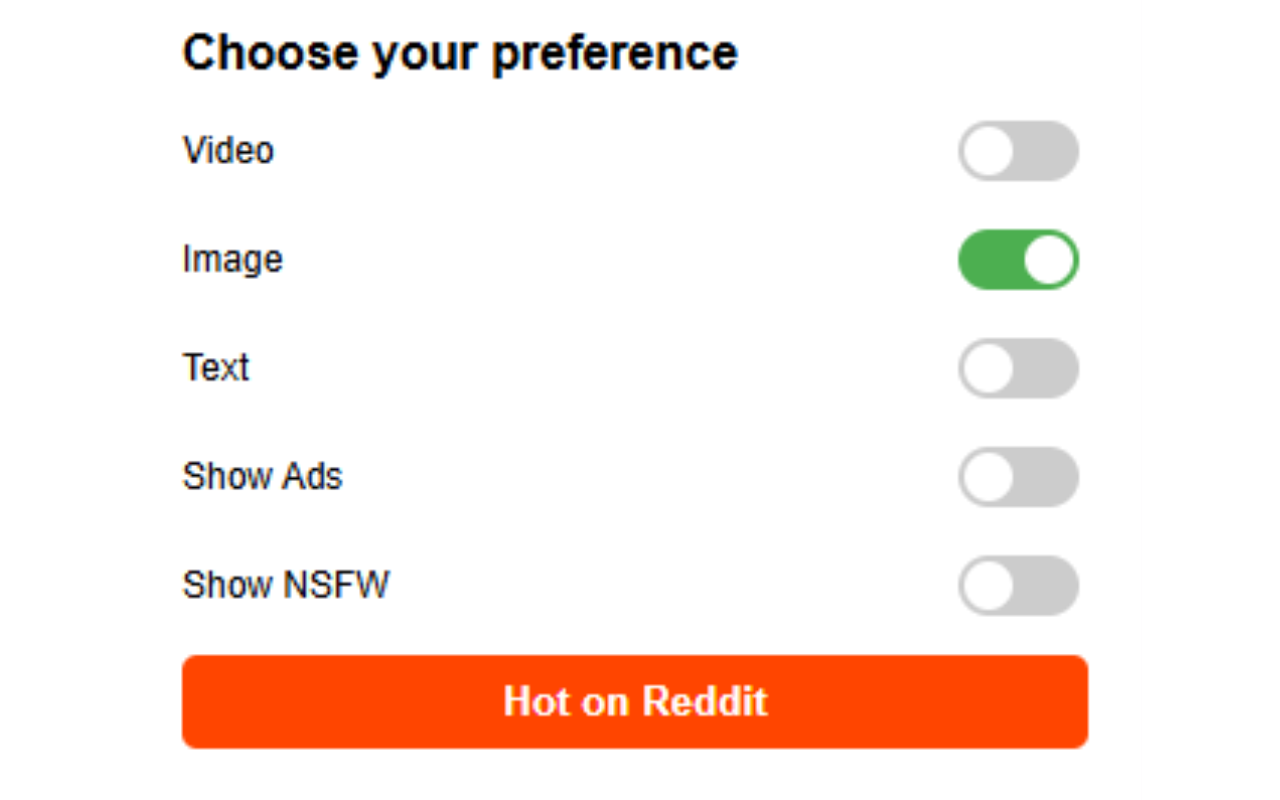If you’ve ever scrolled through Reddit and thought, “Why am I seeing so many ads?”—you’re not alone.
Reddit is an incredible platform, but the growing number of promoted posts and sponsored content can seriously clutter your feed. That’s why I created Reddit Media Filter that puts the power back in your hands—starting with removing ads.
✨ What This Extension Does Best
The main goal? Let you enjoy Reddit without distractions.
This extension allows you to:
- 🚫 Hide all promoted posts and ad banners
Tired of seeing “Sponsored” every few posts? With this tool, they’re gone. - 🧹 Declutter your Reddit feed
Without ads, your homepage and subreddit pages load cleaner and faster. - 🎛️ Customize how videos and images appear
Optionally turn off autoplay, minimize image previews, or hide embedded media completely—your choice. - 🔒 No tracking, no BS
This extension doesn’t collect your data. It runs locally in your browser, for your eyes only.
Why I Built It
I love Reddit—but I don’t love feeling like I’m being sold something every five seconds. Reddit’s promoted posts are often disguised as regular content, and that just didn’t sit right with me.
So I made something simple: a tool that hides the ads and gives me a clean, ad-free experience. Now, I’m sharing it with the community.
Perfect For:
- Anyone sick of sponsored posts
- People who value distraction-free browsing
- Minimalists who want a cleaner UI
- Reddit users who don’t want their experience shaped by ads
How to Use It
- Install the Chrome extension Reddit Media Filter.
- Enjoy Reddit without ads or clutter.
No sign-ups. No login. No hidden fees. Just a better Reddit experience.
Final Thoughts
Reddit should be about real conversations—not sneaky ads. This Chrome extension makes it easy to take back control of your feed, filter out unwanted content, and focus on what matters.
Give it a try and feel the difference. You might never go back.
Want to suggest a new feature or report a bug? I’d love to hear from you.